
Movavi Photo Editor

Enter the keyboard shortcut “Windows” + “R”
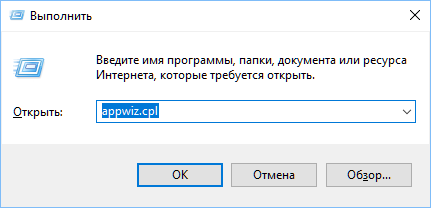
In the displayed block, type appwiz.cpl, click on the “OK” button.
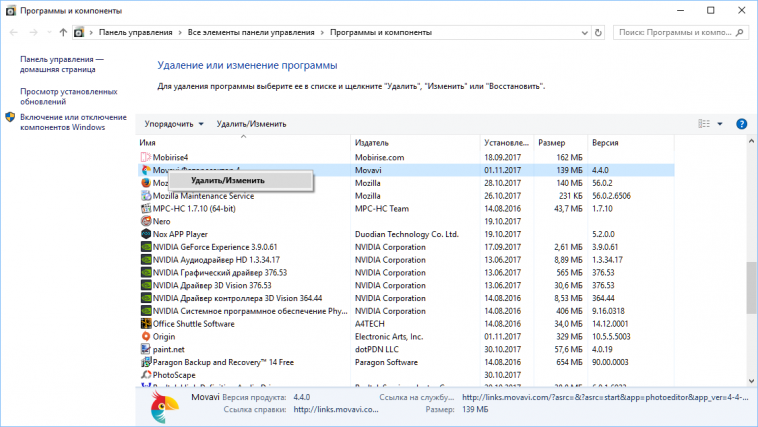
Among the list of applications, find “Movavi Photo Editor”, right-click on the label and select “Delete/ Edit”.
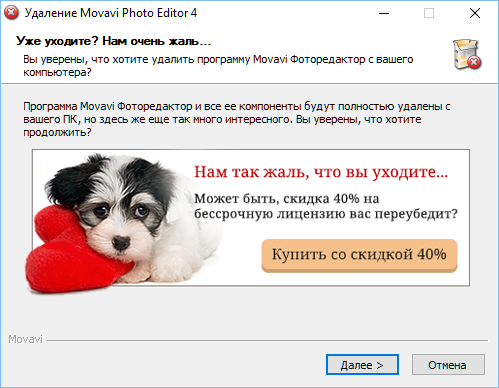
Click “Next”.
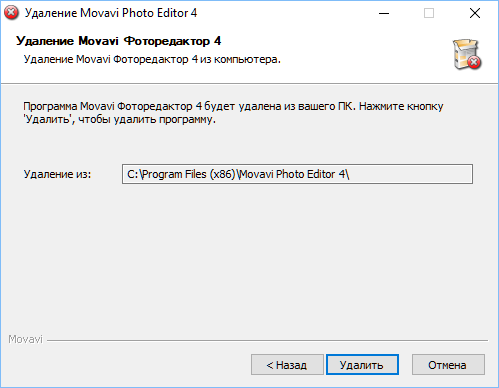
Click on the “Delete” button.