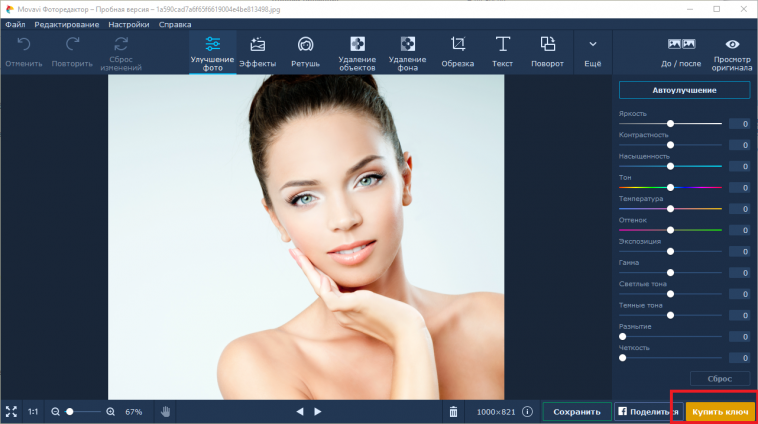Movavi Photo Editor

The program is downloaded for free in Russian and without activation is not suitable for full-fledged work on a PC running Windows 7-11 – to save edited photos more than 10 times on the local disk of a computer or laptop, you will need to purchase a license key and remove the limits of the Free version.
You can do this by clicking on the “Buy key” button. It is located in the lower right corner of the editor.